There are some admin jobs that need to handle soon before other problems come. For example:
1. TM1 data server out of space
2. Daily backup not works
3. Process aborted because of some errors
4. Or to inform something based on certain criteria
5. Etc
How to send email through TM1?
Create one cube to store at least this data:
1. Event Date
2. Email address
3. PIC Name
4. Process Name
5. Message
The Cube Structure can consist of these dimensions:
1. Year
2. Month
3. Date
4. Process Name
Attribute:
– PIC Name
– Email Address
5. Measure that contain:
– Message
Capture the errors and put it on the cube
Create a TI to send messages using command line scripting or other scripts that can be executed through “ExecuteCommand”
Here is the sample command line:
###########
$SMTPServer = “smtp.gmail.com”
$SMTPClient = New-Object Net.Mail.SmtpClient($SmtpServer, 587)
$SMTPClient.EnableSsl = $true
$SMTPClient.Credentials = New-Object System.Net.NetworkCredential(“usr”, “pass”);
$SMTPClient.Send($EmailFrom, $EmailTo, $Subject, $Body)
#########
Put it in notepad and save as bat file extension
Execute the .bat file with ExecuteCommand and pass these parameters:
• $EmailFrom = “yourgmailadress@gmail.com”
• $EmailTo = destination@somedomain.com (get the information from cube)
• $Subject = “The subject of your email” (define the subject format)
• $Body = “What do you want your email to say” (define the body of message or just put the error messages you have).
As long as the TM1 admin have access to send email and you set the SMTP server correctly, the email will reach the destination email address. (Veronika Rotua Gultom)
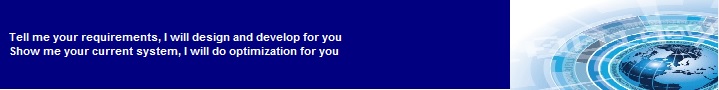
What’s the coding done in tm1 ti for the same ??
What do you mean for the same?
the TI should run/execute the external file using the “executecommand” Unless the new version of TM1 has email service where it can send email directly from TM1.