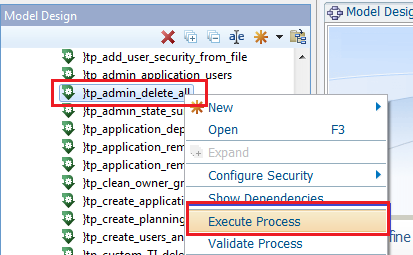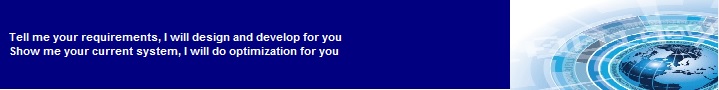Moving TM1 model from one environment to another environment (different machine)
- Copy the data folder
- Copy the config file and change necessary setting (host name, IP address, port number)
Those steps are enough to open the model through the various TM1 clients, such as TM1 perspective, TM1 architect, TM1 performance modeler, etc.
To Recreate the TM1 application through TM1 performance modeler you need to clear all ‘settings’ from the old environment.
To do that job, IBM Cognos TM1 has provided a process that you can see as a control object process.
The process name is “}tp_admin_delete_all”.
Just run that process to clear all history brought from the old environment, and the creation or deployment of new application should work.
Here is the step by step:
- Open TM1 client. Here I use TM1 Performance Modeler.
Make sure that you show the control objects to see the process name
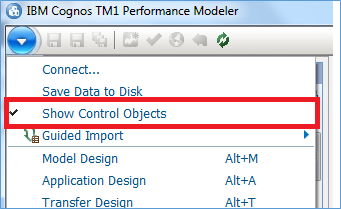
- Find the process named “}tp_admin_delete_all” and execute the process