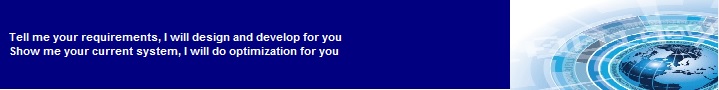How to implement Top-Down Budgeting or Bottom-Up budgeting or even both in IBM Planning Analytics?
According to investopedia.com:
In corporate budgeting, a top-down approach would start by setting spending limits at high levels of aggregation, such as total spending for the company as a whole, and possibly also total spending for each line item of expense in its accounting hierarchy. Meanwhile, a bottom-up method also is likely to be underway, with departments or reporting units preparing their own spending wish lists, broken out by line item of expense. More often than not, the latter method will produce higher spending targets than were envisaged under the former, and a reconciliation process will have to occur, to produce a company-wide budget in which all the parts equal the whole.
Read more: Top-Down vs. Bottom-Up | Investopedia https://www.investopedia.com/articles/investing/030116/topdown-vs-bottomup.asp#ixzz5UFoR2yoL
So how it can be implemented in IBM Planning Analytic?
Top-Down Approach
We need a cube to put corporate assumptions to be used by reporting units in preparing their budget. This cube will be updated by the responsible group of users and let reporting units/departments access/read it and use the numbers in the calculation together with the actual from previous period as the baseline to compose the budget. This numbers can be set as global numbers that applicable to all or in lower level such as regions. Or even specific to each department depends on the requirement.
Example:
In below picture I set the default value for NPL %. I put it in an element named “default”
So, the value put under element “default” will be global for all.
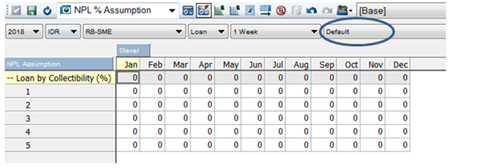
If you need to put corporate assumption in lowest level, such as department or branch, you will need to put it by department/branch.
Bottom-Up Approach
Each department will submit their budget to the corporate management to be approved or rejected. But still there should be standard numbers to compose the budget. The assumption can be set in department/branch level that maintain by themselves
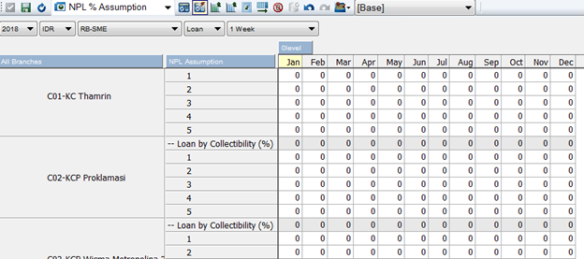
Top-Down and Bottom Up Approach
Sometimes it is required to use both approach, Top-Down and Bottom up budgeting. For example if corporate define the standard % corporate assumption or number to be followed by reporting units/departments, but based on actual history data and some other considerations, department level think they cannot afford it, and need to propose different target, so in this case we will have two numbers:
- Corporate assumption
- Department/reporting unit proposal
If one branch cannot afford the default number, they can put their number in branch level and do calculation based on the number in branch level. If they want to use standard corporate number, they can use the default number. Just be clear with the business logic, when Reporting Units will use their own number/target, and when they have to follow corporate number/target.
We can use this structure to prepare for both scenarios, top-down and bottom-up budgeting.
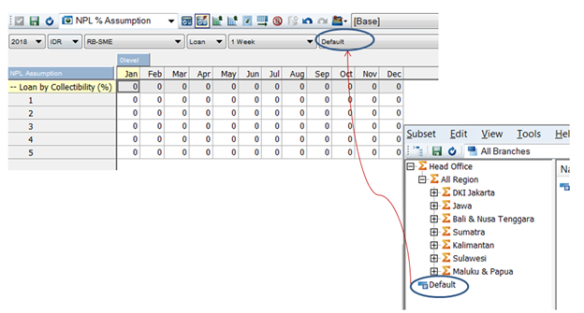
I put the element named “default” in the same dimension for company hierarchy. If the branch level has no number, use default number. Otherwise use the branch level number. If you need to have default number in region level instead of global, you need to have leaf level elements to store default numbers for every region.
If the corporate number set by branch, so you will need two elements measure in the same level to store:
- Corporate number
- Branch number
Conclusion: We will need two elements to store data set by corporate level and data set by branch/department/reporting unit level. All elements must be leaf level to be able to be input by users. How and where the elements should be? it depends on how the number will be applied in budgeting process. Is it global from corporate to all level in that corporate, or it is specific to region/branches/other levels (VRGultom).